Figures can be made active or passive. The following figure is active, using the command:
![]() activesideplot{myresult}{width=3.in}{.}{This is the active plot.}
activesideplot{myresult}{width=3.in}{.}{This is the active plot.}
The following figure is passive, using the command passiveplot:
![]() passivesideplot{mydrawing}{width=3.in}{.}{This is the passive plot.}
passivesideplot{mydrawing}{width=3.in}{.}{This is the passive plot.}
|
myresult
Figure 1 This is the active plot. Clicking on the middle mouse button brings up tube. Try it. | 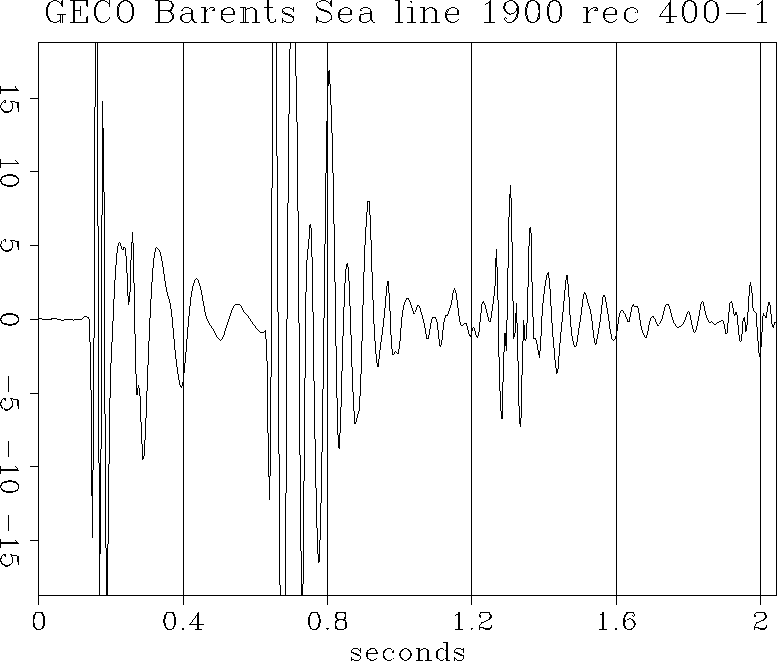 |
|
mydrawing
Figure 2 This is the passive plot. | 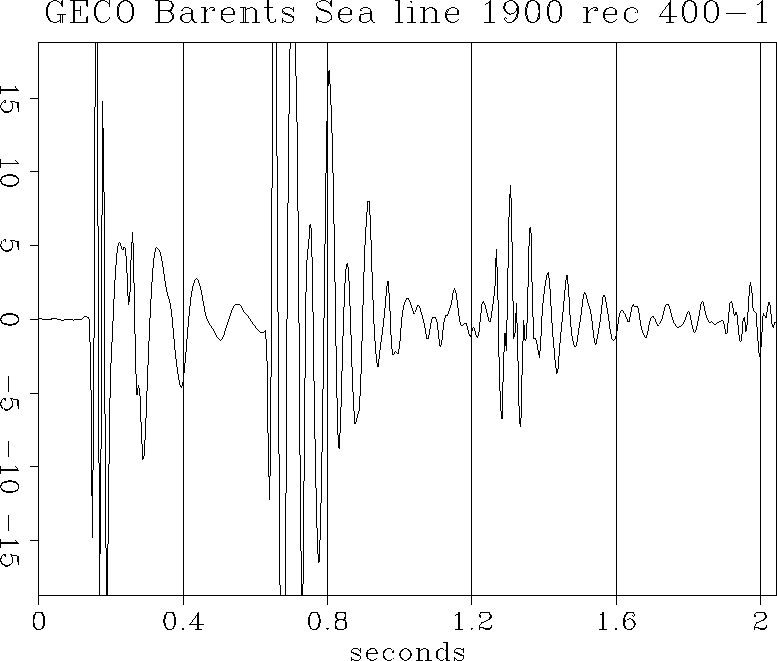 |
If you have figures which are not automatically reproducible give them extension .ps.save and .v.save. This prevents them from getting destroyed in the clean up process, where all .ps and .v files are removed.