![[*]](http://sepwww.stanford.edu/latex2html/cross_ref_motif.gif) .
.
Now a more complicated script. This script can be used to navigate a
directory hierarchy. It puts all the files in the current directory into
a list. When you choose a file it does one of two things. If the file is
a directory, it goes to that directory and reruns the program to produce
a new listing panel. If the file is a regular file it performs the Unix
command specified in the dialog. Note that the rules governing newlines
within an action allow us to embed a complete multiline shell script
within an action. The resulting panel is shown in figure ![[*]](http://sepwww.stanford.edu/latex2html/cross_ref_motif.gif) .
.
button={ label=DONE action=QUIT }
hbox={ message={ value="Directory:" } message={ value=`pwd` } }
dialog={ name=command label="Command for files" value="xterm -e vi" }
list={ name=name label="NAMES" action=" if test -d $val then cd $val xtpanel -file examples/script/lister & else $command $val & fi" itemlist={ list=`echo -n .* * ` separator=" " } }
|
lister
Figure 7 A panel to traverse a Unix filesystem. | 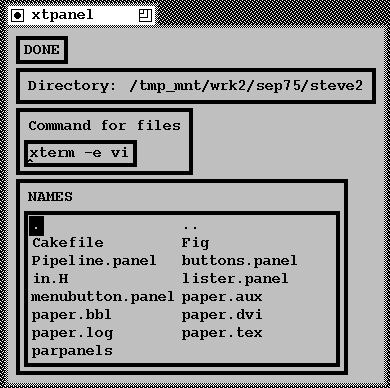 |