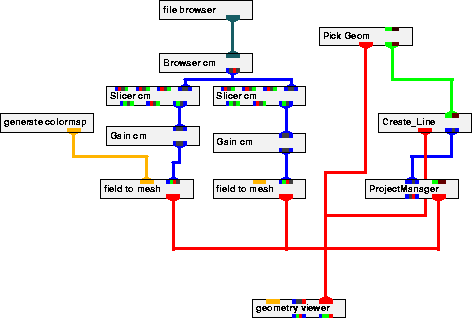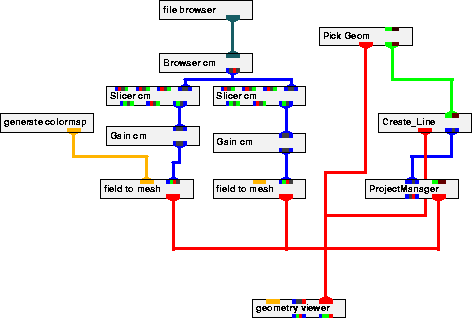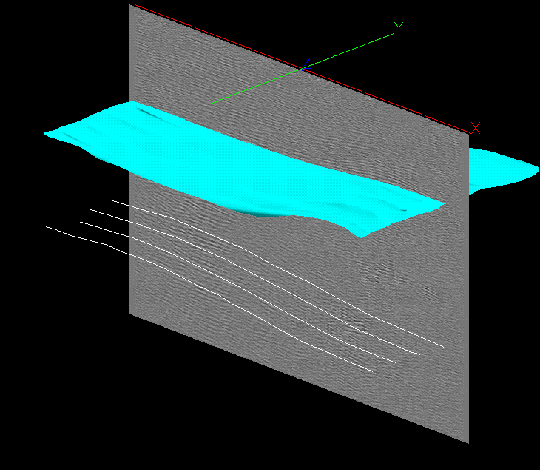Next: Building the 3-D Grid
Up: 3-D DATA EXAMPLE: BUILDING
Previous: 3-D DATA EXAMPLE: BUILDING
The creation of each surface was a two-step interactive process. In the first
step events are picked on
orthogonal vertical slices of the data
using the modules Pick Geom and Create Line as is explained
in Clapp (1994)
The resulting 3-D field was then sent to the Project Manager module
and a GOCAD surface was created using
the Create Surface option.
These steps were repeated for each surface constructed. Figure 3
shows the AVS network used
to construct the GOCAD
model.
Surfnet
Figure 3 AVS network for picking events and building
surfaces from a seismic dataset.

Modules browser cm, slicer cm and gain cm
are presented in Biondi and van Trier (1993); these remote modules take advantage of
the data handling and computational capabilities of
SEP's CM-5 allowing the management of large 3-D seismic surveys. The
slice output by those modules, is passed to the local workstation to be
visualized in a local Geometry viewer scene where
events are picked. The Pick Geom and Create line are
local modules, that is, they run on the local workstation. Pick Geom
determines the location in modeling coordinates of a picked point in
the Geometry Viewer.
The location
of the picked point, in this case from
a slice of a 3-D cube,
is sent to the Create line module. The Create Line module
connects successively picked points to a form a line.
Once the seismic event corresponding to a single reflector has been
picked on a given slice,
the New Line widget is selected in the Create line
module. Another slice of the data is displayed using
the
Slicer widget in Slicer cm , and process is
repeated
until all the lines corresponding to the
surface have been defined. Figure 4 shows the creation process
after several lines have been selected.
Finally, the Write it widget in the
Create line module is selected to send the picked lines to the
Project Manager module.
3Dpick
Figure 4 Geometry viewer scene with picked lines, a
surface and a seismic data slice.






Next: Building the 3-D Grid
Up: 3-D DATA EXAMPLE: BUILDING
Previous: 3-D DATA EXAMPLE: BUILDING
Stanford Exploration Project
11/12/1997